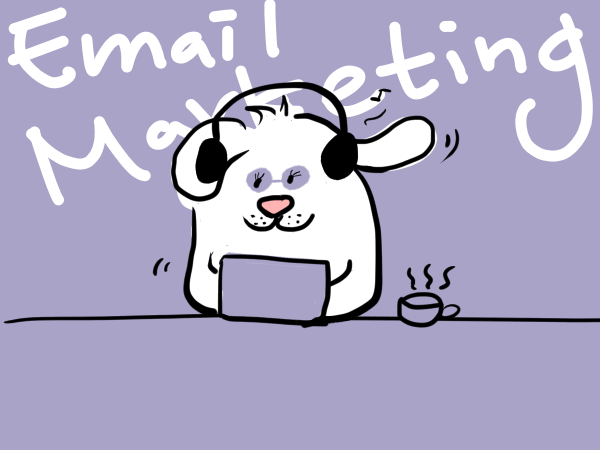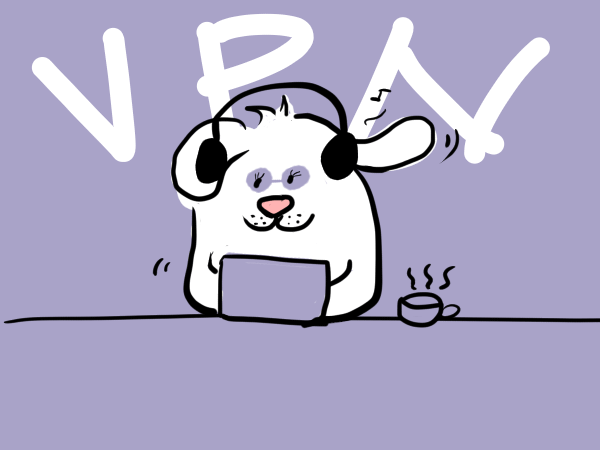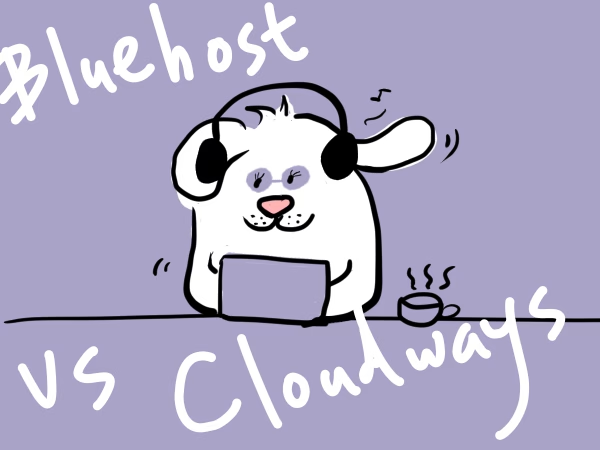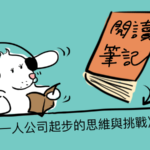Copyright © 2025 - 吉莉數位遊牧中LUCKY NOMADS
[WordPress SEO Combat] Digital Nomad's Website Optimization Guide: Use Yoast SEO to make your articles and brand PAGES shine on search Engines

Hi! Dear friend Gilly, how are you today?
Today Gilly wants to share with you a artifact in WordPress: Yoast SEO!Whether you are writing travel notes, starting a business to share, or recording the daily digital nomad life of free life, this plug-in can greatly add points!
Who is Yoast? The SEO assistant of the digital nomad!
Yoast SEO is an SEO plug-in designed for WordPress to help articles be easier to see on search engines. Even if you are a little SEO white, you can rely on Yoast to get started easily and lay the traffic foundation for your website! AndWhen you use the free version in the early stage, the function is already very powerful.!
Reminder to digital nomad workers: Google can see what your homepage looks like!
The homepage is like the entrance to your website. It is a place for search engines and readers to make a first impression.。 Yoast SEO provides a simple setting interface, allowing you to take an attractive title for the homepage, add explanatory text, and put a community sharing image that represents your style, which is a super bonus!
Icon: Wordpress background, this is where Yoast helps you set the homepage SEO title and community map. Don't forget to put your own website logo!
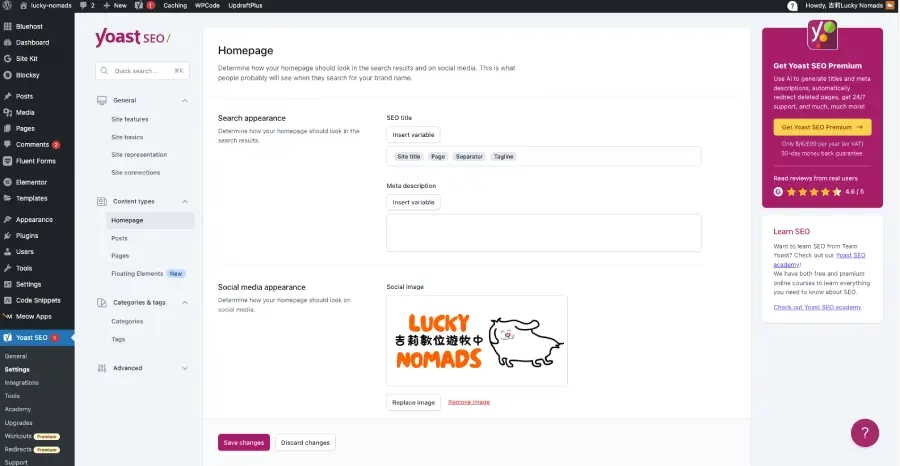
Five highlights of Yoast SEO to create your digital nomadic content kingdom
- Keyword optimization: Set target keywords for the article, and Yoast will help you analyze the density and placement.
- Readability analysis: The article is too long? The sentence is too complicated? Yoast will remind you!
- Internal link suggestions: Proactively suggest suitable internal links to make your website more structured.
- Structured data marking: Automatically generate schemas for you to enhance search exposure.
- Instant SEO suggestion light system: Red light, orange light, green light, grasp the degree of optimization at a glance!
Digital nomad writes the gospel of the station clan: Yoast is super friendly to Chinese users!
Digital nomadic life pays attention to efficiency and mobility.
Yoast SEO provides completeChinese interface, It's really a plus for Chinese users!
No need to open Google Translate to check those strange setting instructions while writing, and I'm not afraid of making mistakes in metadata, slug, focus keyword... All literal translations are good, and the operation is super intuitive.
How to make Yoast SEO display the Chinese interface?
Actually Yoast SEO does not have a built-in language switching option, it willAutomatically set according to your WordPress background languageforTraditional Chinese (or simplified Chinese)To display the interface of the corresponding language family.
The steps to set up the Chinese interface of Yoast SEO are as follows:
- Go to the menu on the left side of the WordPress background → click Settings > General(Settings > General)
- Pull down and find Site Language (Site Language)
- Select"Traditional Chinese"or"Chinese (Taiwan)」
- Save changes
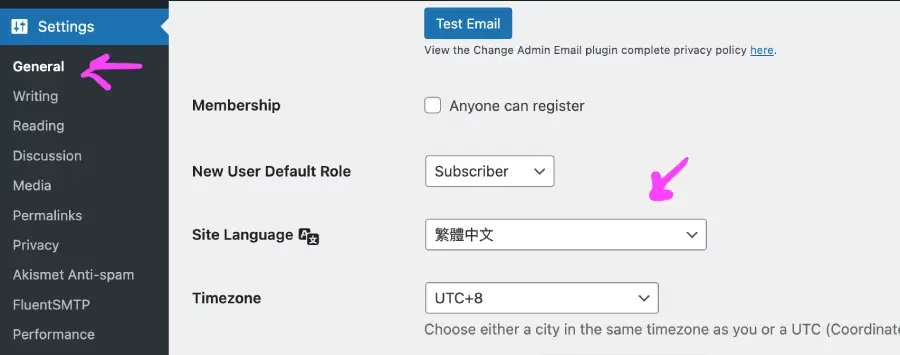
After reorganizationOn the Taiwan page, your Yoast SEO will display the Chinese interface!

Free vs. paid Yoast, how should digital nomads choose?
| Functional items | Free version | Paid version (approximately $89 USD/year) |
|---|---|---|
| Keyword set quantity | 1 pc | Multiple |
| SEO recommendation level | Basic recommendations | Advanced optimization suggestions |
| Automatic redirect | Not supported | ✅ Support |
| Internal link suggestions | Not available | ✅ Automatically recommend links to related articles |
How to use Yoast to improve the SEO of your articles?
- Set target keywords: Click on the SEO block of the article, enter your target keywords, and Yoast will analyze it instantly.
- Suggestions for using Yoast: According to the red, orange, and green light guidelines provided by Yoast, gradually adjust the content of the article so that the SEO of the article reaches the green light.
- Pay attention to the title and description: Yoast can help you set the SEO title and description for each article, which not only affects the search ranking, but also directly determines whether readers will click into your article.
Essential skills for digital nomad writers: Add SEO title and narrative to each content
On the road of working freely and writing independently, we often work as creators, editors, marketers, and webmasters all by ourselves. At this time, Yoast SEO is like your personal website assistant, helping you change your article from "well written" to "found."
Whether you run a blog, write a product page, or build a personal brand, Yoast can help you set up each content:
- SEO title (the title that appears on Google)
- Meta description (preview text that attracts clicks)
- Article url alias (slug)
These small settings are the first step for search engines to get to know you!
Illustration: Wordpress background, Yoast SEO article setting screen. Help you set the SEO title and narrative for each content. It is a caring helper for digital nomad creators!
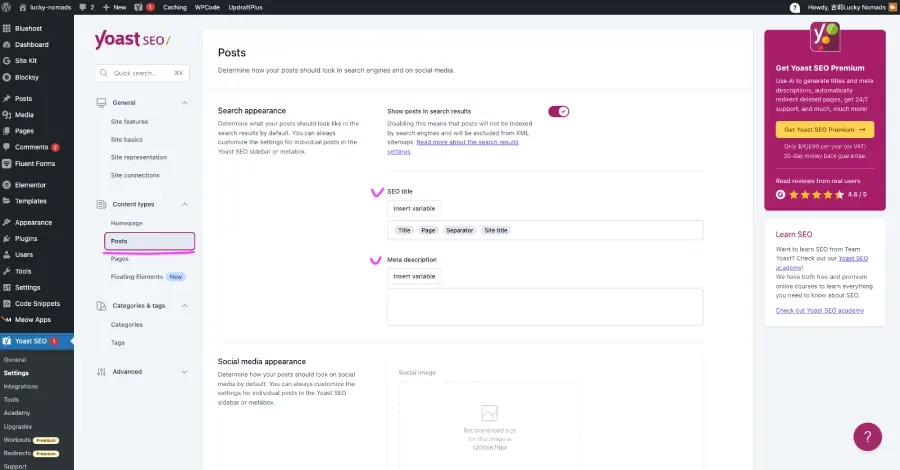
Wukong is not playing games, but Yoast's red, orange and green lights are really easy to use!
As a creator who runs a website by himself, what he is most afraid of is "I don't know whether the article is optimized or not." Yoast SEO's red, orange and green light system is like a little helper for writing and commenting on the go.:
- 🔴Red light: Remind you that the article has yet to be strengthened at some key SEO points
- Orange light: normal performance, can be further optimized
- Green light: Congratulations, the SEO performance of this article has reached the standard!
Illustration: In the Wordpress background, Yoast SEO has the traffic light system function in the right column of article editing.
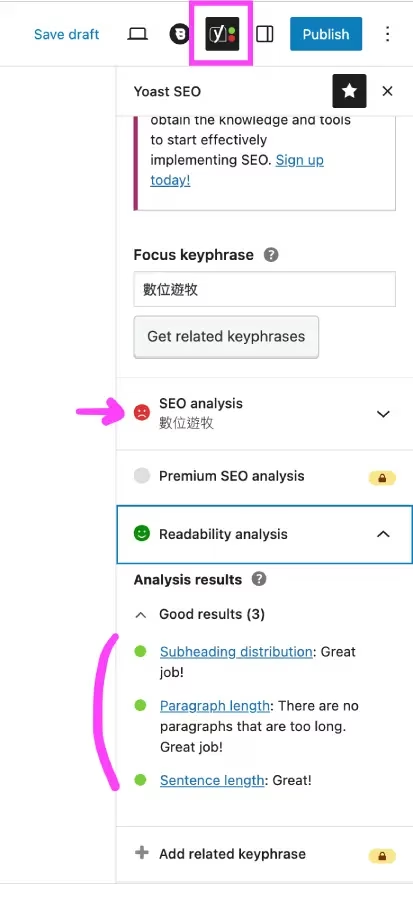
This visual scoring method is super friendly to digital nomadic creators with no technical background. You can gradually modify the content according to its suggestions, adjust the position of keywords, and strengthen the logic of the text, so that writing and optimization can be carried out simultaneously, without having to learn a bunch of difficult terms.
Lucky reminder:Not necessarily every article must pursue "full green light", But this system will help you understand which parts are worth adjusting, and develop the habit of writing good content that can be seen by search engines.
Don't forget this step for digital nomad webmasters: use Yoast to automatically generate sitemaps and let Google find your website!
In addition to helping you optimize the content of your articles, Yoast SEO will also automatically provide your website withGenerate a site map (site map), This is a very important step in SEO. A website map is like a map that guides the Google robot to understand the structure of your website, which can speed up the inclusion and indexing of search engines.
You can find it in the WordPress background Yoast settings Link to the site map, Copy and paste to Google Search Console(GSC) In the "Site Map" field, you can actively submit updates to help Google include your latest content and pages faster.
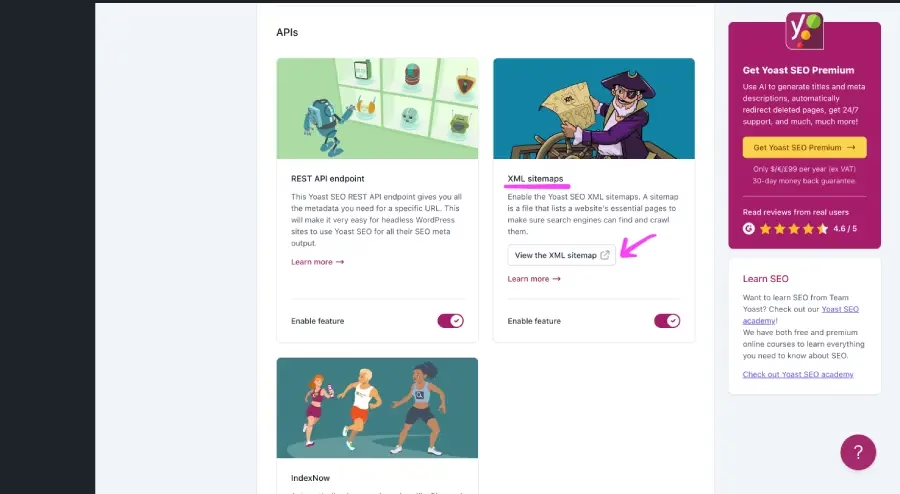
This step is simple to operate, but it can effectively improve the performance of the website in search engines., Gili highly recommends putting it in your station writing process!
Jili Conclusion/ For digital nomads, the website is the most important asset in their luggage, and Yoast will help you pack the content!
In the life of digital nomadism, the Internet is our base, and the website is one of our most important assets.。
No matter where you work or create today, those of youCarefully written content, operating brand and values, metropolisAccumulate through the website and slowly form your own voice and influence。
And Yoast SEO is one of the toolboxes that Gilly opens most often when she writes.
It's not like those fancy and complicated tools, but like an editorial partner who understands you, who will silently remind you: "Hey, this description is too long~" "Change the title to another word, readers will want to click in more! 」
Whether you are using the free version or planning to upgrade to the advanced version, Yoast can help you slowly optimize each article in your daily creation to help more people find you.
So, if you are also running your own content base, don't forget to let Yoast be your website travel companion, help you package the content together, and then give it to the world to see!
Extended reading:
- 【WordPress Actual Combat】Digital Nomad's Blog Guide: Use Blocksy Theme to Build your Personal Brand Website
- 【Digital Nomad#1】Quick Guide to GA4 License: Website Data Analysis Skills that Digital Nomads must Learn
- 【Email Marketing】Digital nomad must learn! MailerLite usage Experience and Getting Started with Newsletter Marketing Guide
Lovely reader,
Do you have any other ideas?
You are welcome to leave a message to discuss with Lucky!