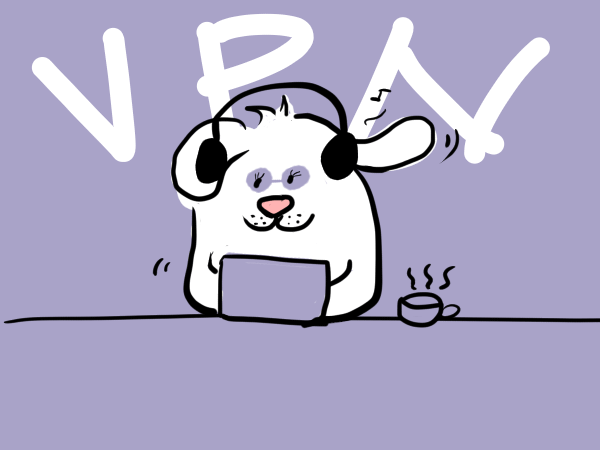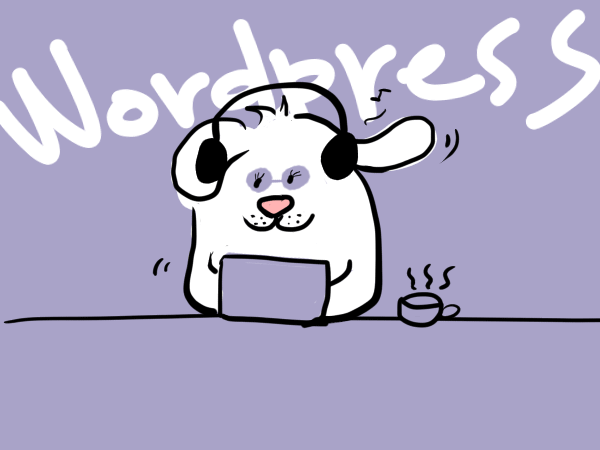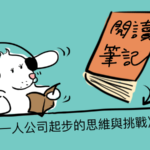Copyright © 2025 - 吉莉數位遊牧中LUCKY NOMADS
[Email Marketing] Digital Nomad must learn! MailerLite usage Experience and Getting Started with Newsletter Marketing Guide
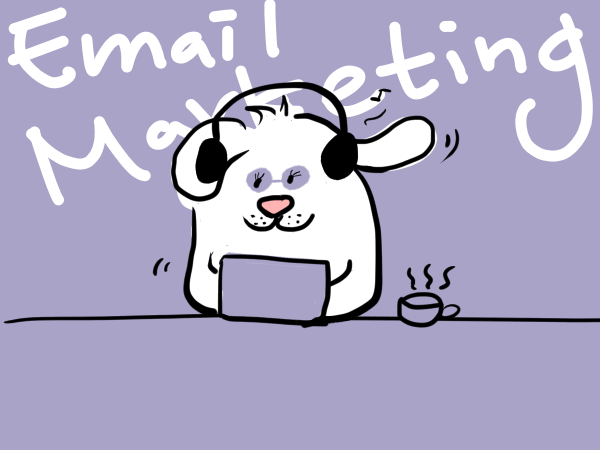
Hi! Dear friends of Gilly, how are you today? When Gilly wrote this article, it was already nearing the end of the year. So Jili recently personally designed a 2025 calendar and wanted to share it with you. I hope to start planning next year with Gilly. So how can I share it with you? So Gili used the function of an electronic newsletter, so that this monthly calendar can be transmitted to readers in a digital manner.
數位遊牧新手首選!為什麼MailerLite是吉莉入門Email行銷的最佳夥伴?
數位遊牧新手必備!為何MailerLite是我邁向成功的第一步?
Gili referred to other technical blogs and videos on the Internet. After comparing them, she found that MailerLite wasFree version, that is to provide1000 subscribersThe amount and some basic functions, and also provide30-day free trial period, For novices to the site, the initial stage of not obtaining many subscriptions is a big boon, so Gili decided to use MailerLite to create an newsletter function.
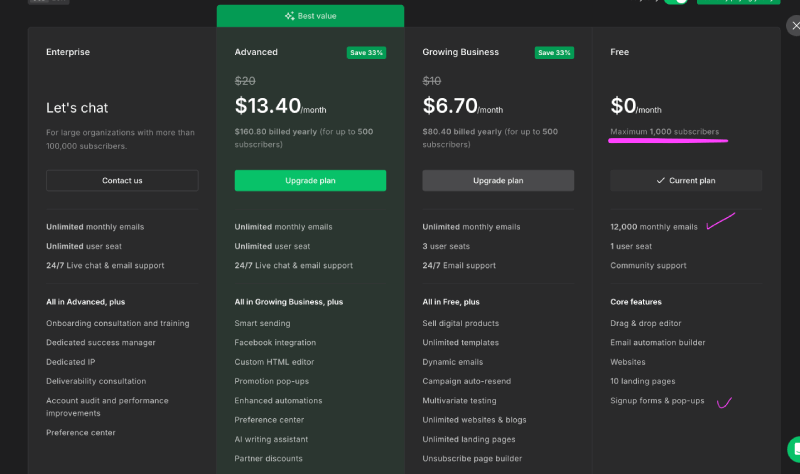
數位遊牧生活的高效工具!MailerLite的簡單界面,讓你輕鬆上手
By logging in to digital platforms, we all hope to save time and do things more efficiently. If you have to increase the difficulty of the learning curve and spend a lot of time exploring, it will really reduce the user experience.
MailerLite's user interface is very simple and easy to understand. The main function of designing an newsletter is toThe functional combination of Forms and Campaigns, inDuring the probation period,canExperience the Automation function for free, That is, to automatically schedule the process of subscribers from subscribing to sending the newsletter. At the end of the trial period, you can still use the basic functions and rely on a little manual method to replace the automated functions.
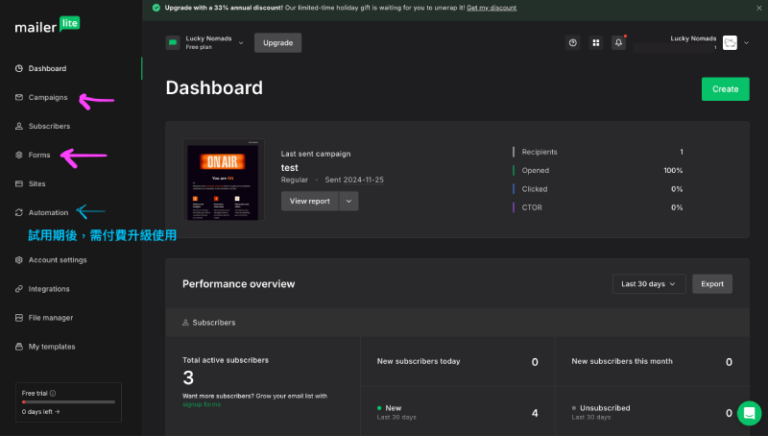
數位遊牧必學技巧!如何利用MailerLite模板輕鬆設計吸睛電子報?
數位遊牧生活中的小創意:如何設計屬於你的個性化2025月曆?
Gilly usually has the habit of using a monthly calendar, so this gave Gilly the inspiration to design a 2025 calendar that is exclusive to her own style.
數位遊牧設計利器!MailerLite讓你的電子報設計簡單又美觀
Because Gilly also hopes to share this calendar with readers who subscribe to the newsletter, the existing versions and templates provided in MailerLite's Forms and Campaigns are actually quite useful.
Form (Form) version
Bounce window type
It has the effect of reminding readers. However, it may also become a kind of interference that affects readers to read the article. So when it comes to use, you have to think about it a little bit.
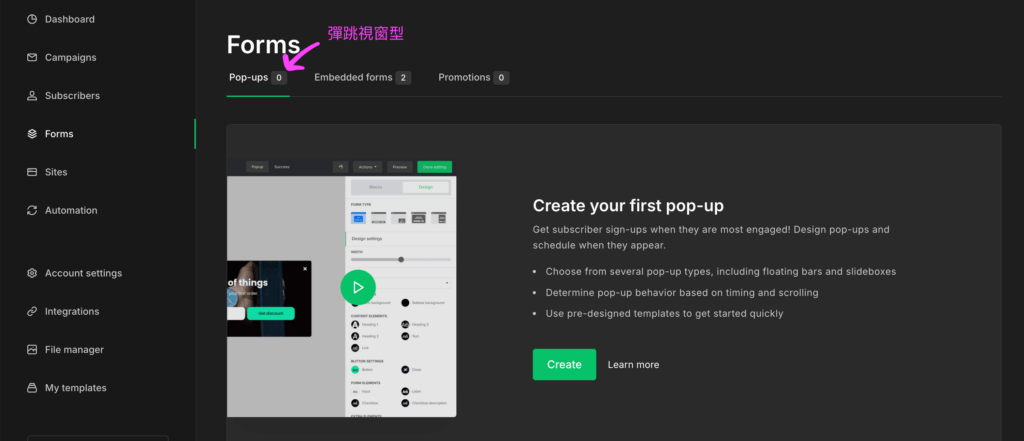
Embedded
Refer to the field on the right side of Jili's website to subscribe to the newsletter function, which is in this form.
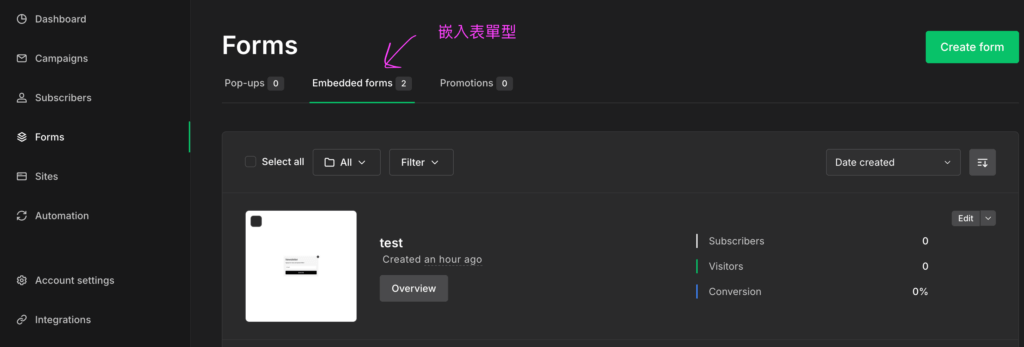
Promotional pop-up window
It's the same as a bounce window, but in this formApplicable to discounts and promotional offerson. This form is mainly selected according to two needs in terms of subscriber functions.
Situations where subscribers are required:
- If your Promotion Form is used toCollect potential customers(Leads), for example, visitors need to enter their email to get an offer or participate in an event, then these visitors will become your subscribers.
- The form data will be automatically synchronized to your MailerLite subscriber list.
- Common application scenarios: provide free e-books, discount codes, or register for activities.
Cases where no subscriber is required:
- If your Promotion Form is only used forDisplay promotional information(For example, a pop-up window displays a discount message or a countdown timer), andNo need to collect visitor contact information, Then visitors will not become subscribers.
- The role of such forms is limited to transmitting information and does not interact with the data of the subscription list.
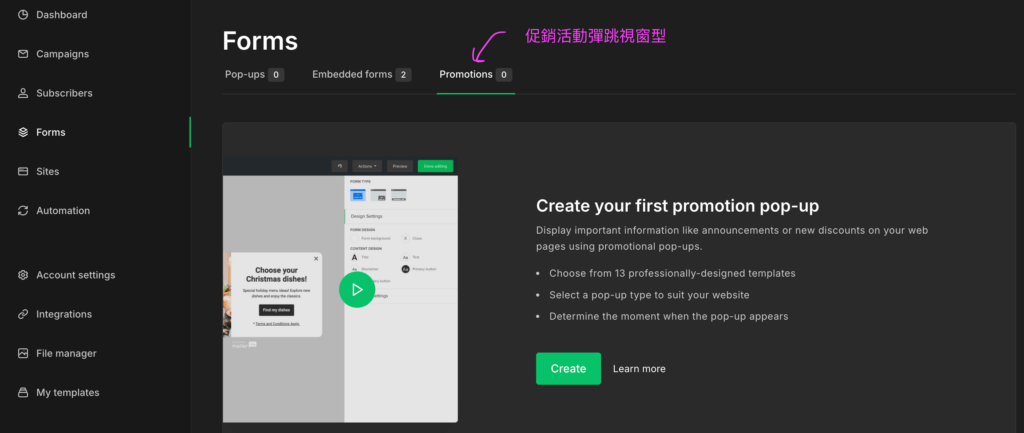
數位遊牧與Email行銷完美結合!MailerLite的三種設計模式告訴你如何打造完美電子報
MailerLite provides options for Email design. There are three main types that are most commonly used by ordinary users: drag-and-drop editing mode, plain text editing mode, and template editing mode.
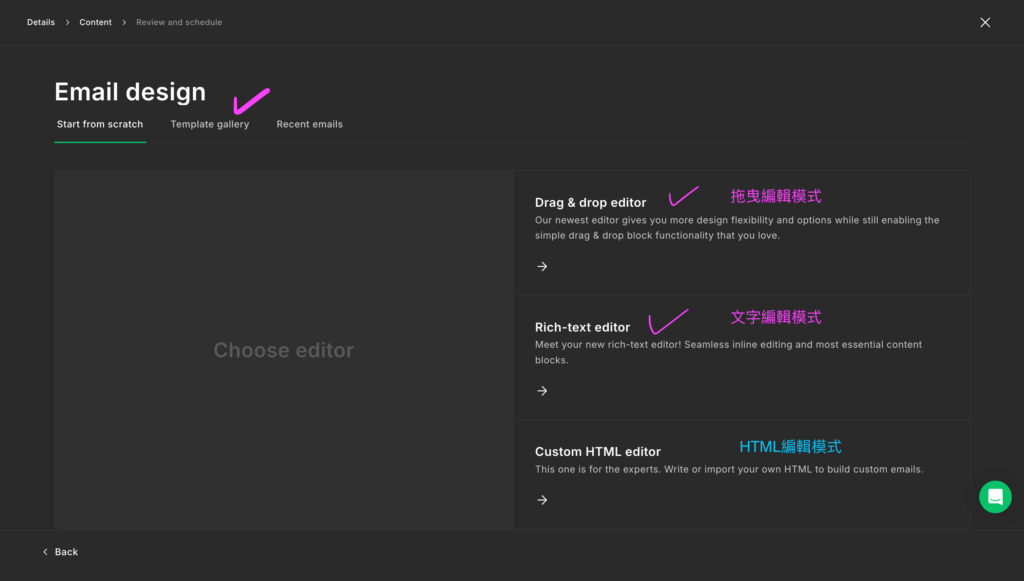
Use templates to design newsletters
Users can find templates that meet their needs from various categories, which is very convenient.
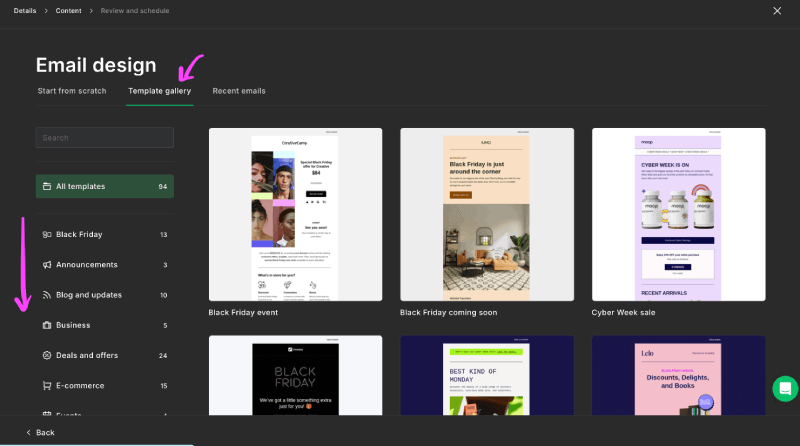
Use plain text to design newsletters
The Unsubscribe at the end of the page and the official MailerLite logo below are the parts that cannot be deleted in the entire area. Others can be customized with text according to needs.
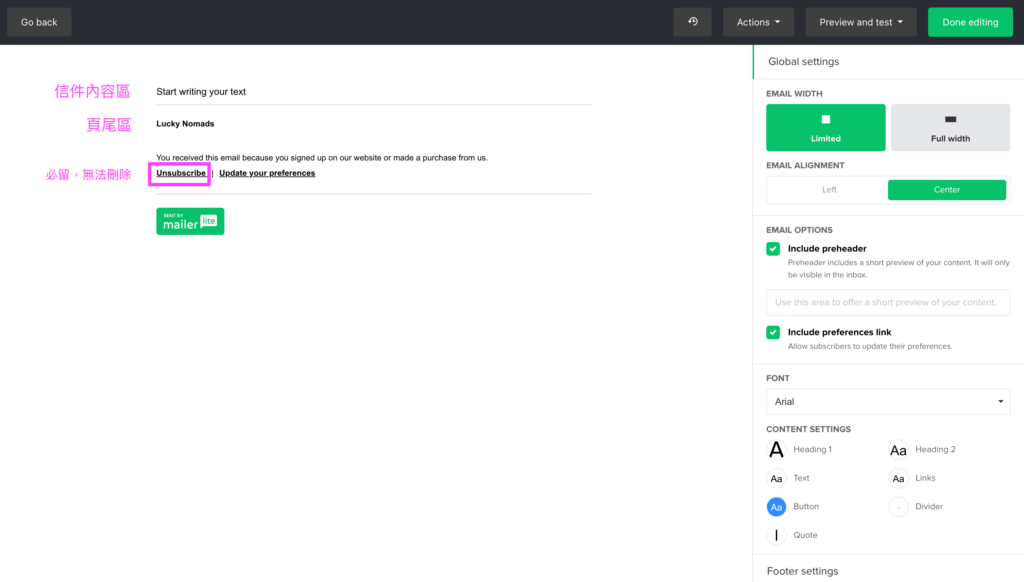
Use drag and drop to design the newsletter
With this drag-and-drop function, it is a plus, making the editing process more intuitive and improving the efficiency of customization.
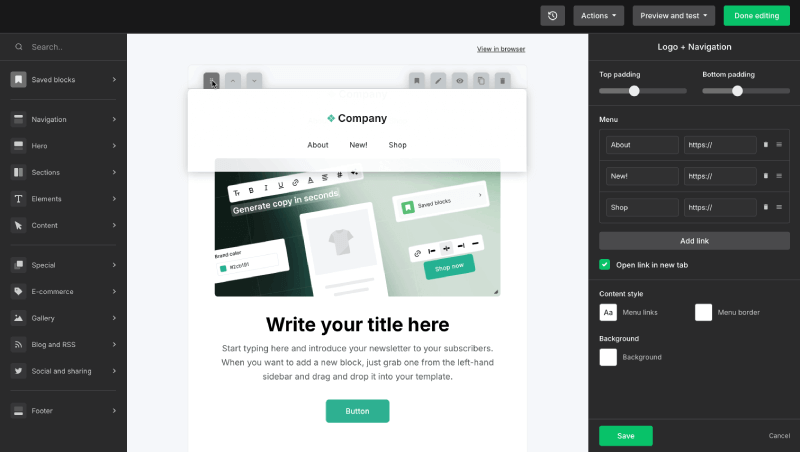
數位遊牧與免費行銷?MailerLite讓初學者也能輕鬆駕馭Email行銷
Since Jili uses WordPress to set up a website, the following is an introduction to the cPanel Email management tools and related plug-ins linked to WordPress.
數位遊牧新手必讀!如何在MailerLite免費版中發揮最大效益?
Keep MailerLite's subscription form: Continue to embed the MailerLite form on the website and store new subscriber information in the MailerLite list.
Export and manually manage subscribers: If the limit of the free version is exceeded, you can regularly export subscriber data from MailerLite to other WordPress tools (such as Excel tables).
Use cPanel Email to send emails
Set up cPanel mailbox: Set up a professional mailbox in cPanel (such as: info@yourdomain.com).
With WP mail plug-in: Install an SMTP plug-in in WordPress (such as: WP Mail SMTP), use cPanel mailbox for SMTP configuration to send bulk emails.
Optimize subscriber list and sending frequency
If you are close to the subscriber limit of the MailerLite free plan, you can extend your use in the following ways:
Clean up invalid subscribers: Delete users who have not opened emails for a long time and reduce the number.
Reduce transmission frequency: Control the number of emails sent to make the free version of the plan longer lasting.
數位遊牧學習過程!MailerLite的挑戰與吉莉的突破之道
The biggest challenge of building MailerLite
The initial review and verification process requires the most time and patience. becauseThe audit requires two verifiers, It can be regarded as a complete success. But it will also take up the 30-day period for using the free experience, which should be the part that Gilly feels may be a disadvantage.
Gilly's little suggestion:
Before roughly constructing the website to a state where it can be officially launched, we will finally connect and integrate the functions of the newsletter. Because it is possible to quickly observe subscription data more effectively during the free experience.
數位遊牧的勇者心得:在MailerLite的挑戰中,我學到了什麼?
Seriously,The process of setting up your own website is actually to face these levels by yourself., Basically, no matter which platform it is, it will face almost large and small audit and verification procedures, which will definitely take time to overcome. JustAs an opportunity to train yourself to be patient and resistant to stressHello!
數位遊牧的測試過程!如何用MailerLite為Email行銷做好準備?
🐾 從測試中學到的教訓1️⃣
測試的過程,吉莉很開心的將設計好的電子報開始發送給自己的gmail信箱,並也發送到吉娃的信箱。結果發現,每個信箱都只有一次訂閱機會。一旦發送過,系統就不會再重複發送了。😭
So, take it for granted,These mailboxes will also be counted within the upper limit of 1,000 subscribers。
Gilly's little suggestion:
Try to use the bound test email address to send the newsletter as much as possible. Based on security, MailerLite will record the mailbox of any subscriber. Only one newsletter will be sent, and multiple transmissions will not be accepted.
🐾 從測試中學到的教訓2️⃣
The following example scenario is based on the receiving mechanism of gmail mailbox for testing.
I am very happy that the beta newsletter has been sent out! But when you actually go to the mailbox to receive the letter, you will find that in addition to the bound beta version of the email can be successfully delivered to the "main" letter, other non-bound mailboxes have indeed received the letter, butIt's all in the "promotional content" letter。
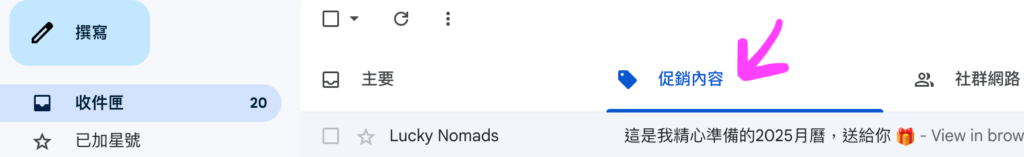
Gilly's little reminder:
This means that future readers are likely to receive the letter, but they are most likely to be ignored. At this time, it is necessary to consider how to design the content of the newsletter not to beGmail is classified as marketing lettersContent.
(Please subscribe to Jili's newsletter and check if the letter has reached the promotional content~)
Extended reading:
- 【WordPress 實戰】數位遊牧者的部落格指南
- 【AI神器】ChatGPT + Canva:數位遊牧接案必學
- 【Digital Nomadic Time Management】Say goodbye to procrastination
Lovely reader,
Do you have any other ideas?
You are welcome to leave a message to discuss with Gilly!